Why Genie Backup Manager Pro 9
Genie Backup Manager Pro is an ideal backup solution for Small and Medium Businesses who are seeking full system backup to virtually any storage device. It is designed to target minimal RTO (Recovery Time Objective) to ensure business continuity in case of disasters.
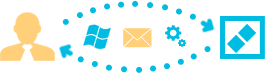

Powerful and flexible
With 4 backup types, scripting, scheduling, the ability to backup to any device, and more, GBM offers complete flexibility to comply with any backup plan.

Works on everything
Backup to any storage; Local, External, network drives, FTP/FTPS, Amazon S3, CD/DVD/Blu-ray, or any storage attached to your PC. Use Genie Backup Manager Server to backup File Servers, SQL Databases, and Exchange Servers.

Secure military-grade protection
Secure your backup with 3-levels of AES encryption algorithm.

HIPPA and other compliances
GBM facilitates all means to comply with the rules and regulations in safely processing and securing data.

Resource Friendly
Power down your computer after backup, run backups while logged off, and control how much GBM can take from your resources with a few clicks.

Access backups without the need for the software
Use the swift restore option to restore your entire backup on any machine; no installation required, or backup without compression to view and access your backups directly from Windows Explorer.

Full control over your backup procedure
Force a backup to run at any time, suppress backups while running on batteries, and schedule backups to run on your schedule.

Recover your entire system in case of disasters
Use disaster recovery to keep your entire system safe from virus attacks, computer crashes, and hardware failures and ensure business continuity.

Track your backup wherever you go
Receive email notifications of your backup status directly to your inbox.