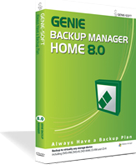
Genie Backup Manager Home 8.0
The award winning easy yet reliable backup, restore and Disaster Recovery solution
|
|
|
|
|
System Requirements:
Hardware
- Intel Pentium® III processor or above
- 512 MB RAM (1 GB RAM recommended)
- 50 MB free hard drive space
Software
- Windows® 2000, Windows® XP, Windows®Vista, Windows®7
- (32-bit x86) platforms
- Microsoft® Internet Explorer™ 6.0.0 or later
- Flash Player
|

|
|
|
|
Frequently Asked Questions
|
|
|
|
1.
|
Q: I need to re-install the software. How do I get
a new copy?
|
|
|
|
|
|
A: You can download evaluation versions from
here. Once you have the evaluation program installed use your existing
registration serial number to register the program. If you don't have your serial
number you can find it here.
|
|
|
|
|
2.
|
Q: Can I install your software on more than one computer?
|
|
|
|
|
|
A: Our software license agreement for a single user
license allows the use of the registered program on only ONE computer.
If you wish to install on one Desktop and one Laptop, you may purchase two licenses
at a special Discounted Offer. Please refer to our
Volume Discounts to learn more on our Offers or contact Sales at
Sales@genie9.com
If you need to purchase additional licenses, you can do so online at our
Online Store
|
|
|
|
|
3.
|
Q: Can GBM backup Outlook 2007 emails?
|
|
|
|
|
|
A: Yes, GBM supports Outlook 2000-2007 backup and
restore.
|
|
|
|
|
4.
|
Q: Can GBM filter files by date?
|
|
|
|
|
|
A: GBM uses advanced file filtering by character,
file size and date.
|
|
|
|
|
5.
|
Q: Can GBM backup more than 2GB without splitting
backup file?
|
|
|
|
|
|
A: Yes, you can backup more than 2GB data all in
one backup file if your system supports this.
|
|
|
|
|
6.
|
Q: I am trying to register but keep getting invalid
key. Why?
|
|
|
|
|
|
A: Please make sure you are placing the key in the
correct registration box for your purchased application.
|
|
|
|
|
7.
|
Q:Can I backup my whole system and restore completely
without having to reinstall everything?
|
|
|
|
|
|
A: Yes, with GBM V8.0 you can backup and restore
your complete system using Genie Disaster Recovery.
|
|
|
|
|
|
|
|
|
Genie Backup Manager can make migration from Windows XP or Vista to Windows 7 very
easy. Just follow these steps:
- Select Backup> create a job and select your data from My Profile*, My Folders, and
My Plugins to any location, Local/LAN, removable media, CD/DVD, and even remote
locations like FTP and Genie Online
- Install Windows 7 and your programs
- Restore your backup
|

|

|
Genie Backup Manager will:
- Restore your Desktop, Documents, playlists, favorites, Windows Contacts and Windows,
program settings to the correct location, even if the location is different in Windows
7.
- It will automatically create a new Outlook profile, restore email, calendar, settings
without the need to reconfigure anything
- If My Folders drive letters changed, users have the option to restore to alternative
locations, as well as original, or select single folder option
- Move GBM’s and Genie Timeline’s jobs configuration and catalogs
|
*Backing up the entire registry and Windows Settings to restore to Windows 7 is
not recommended
OE and WAB users, click here
Learn More

|
|
|
|
|
|
|
|
|

Latest from the blog
|
|
|
|
|